HTML Elements
Page 1
HSLA Color Features
Introduction
If you love color, you'll enjoy applying hue, saturation, brightness and alpha; (HSLA), with HTML and some CSS.
See a set of graphic gradations, with the full range of hues, yet different settings for HSLA. The gradations range from red to green, blue and then red again. At the top of each graphic, view red boxes with different settings for hue, saturation, lightness or alpha. Each box corresponds to the top color in the graded graphical image.
Also see a set of four unique colors, toward the bottom of the graphics. View the markup and CSS itself, for each example, toward the bottom of this page.
HSLA Palettes
Each graphic displays the complete hue range with various settings, as if we were looking
at a color wheel. Red at the top wraps around
to red at the bottom.
Each graphic begins at red, moves to green at one quarter, then blue at three quarters.
Red has been added to the end, as well, to represent
the range between blue and red.
Hue represents additive color on the color wheel
from 0 to 360 degrees.
00 and 3600 are both red, 1200 is pure green, 2400 is pure blue, 3000 is blue-red or violet.
Notice 100% saturation, 50% brightness and 1.0 alpha, display maximum
color. Brightness at 0% displays black.
The alpha setting allows background color to display through an hsla setting.
This page background is white. Therefore the lower the alpha setting
the lighter a color appears.
See how the following red boxes correspond to code, below.
Graphical Colors
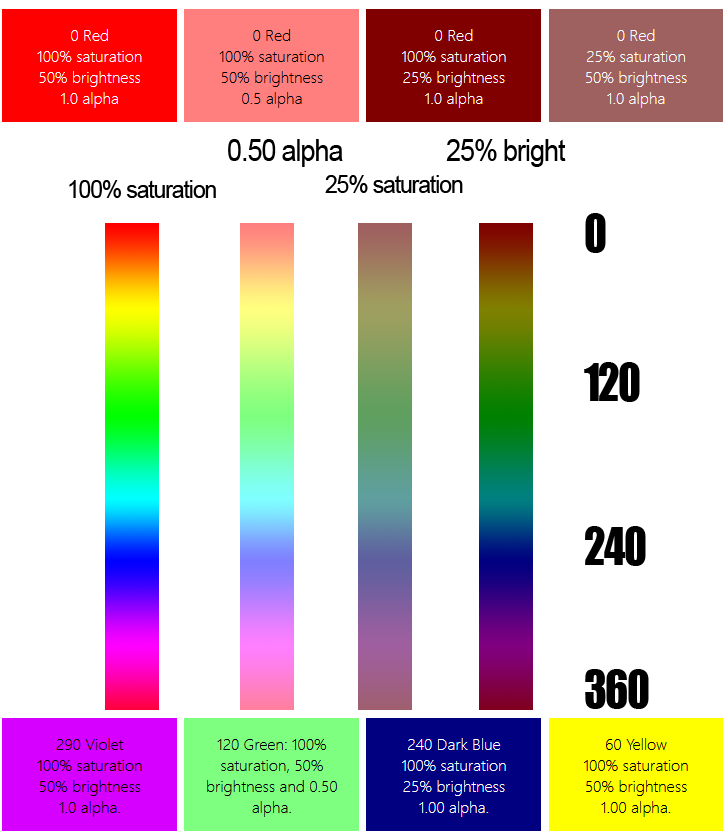
Coded Colors
Blue Variations
100% saturation
50% brightness
1.0 alpha
100% saturation
50% brightness
0.5 alpha
100% saturation
25% brightness
1.0 alpha
25% saturation
50% brightness
1.0 alpha
Green Variations
100% saturation
50% brightness
1.0 alpha.
100% saturation
50% brightness
0.50 alpha.
100% saturation
25% brightness
1.00 alpha.
100% saturation
50% brightness
1.00 alpha.
Linear Gradation
Markup for Linear Gradation
<div style=" width:100%; height:64px; background-image: linear-gradient( to right, red, yellow, green, dodgerblue, blue, red);" ); </div>
Markup Blue Variations: HSLA Code
This markup, with CSS, demonstrates the various parameters
passed to hsla(), for the color blue only, which
modify the saturation, brightness and alpha values.
The first value in the hsla
parameter list equals 240 for a blue hue.
Change Colors
If you want to modify red, input 0 as the first parameter.
If you want to modify green, input approximately 120.
Select colors with numbers in the far right vertical column of the
Graphical Colors
example above. Notice, in the fully saturated far left vertical strip,
that red equals zero, green is approximately 120 and blue is approximately 240.
Blues
<div class="hsl" style="background-color:hsla( 240, 100%, 50%, 1.0); color:white;" > 0 Red<br> 100% saturation<br> 50% brightness<br> 1.0 alpha </div> <div class="hsl" style="background-color:hsla( 240, 100%, 50%, 0.50);" > 0 Red<br> 100% saturation<br> 50% brightness <br> 0.50 alpha </div> <div class="hsl" style="background-color:hsla( 240, 100%, 25%, 1.0); color:white;" > 0 Red<br> 100% saturation<br> 25% brightness<br> 1.0 alpha </div> <div class="hsl" style="background-color:hsla( 240, 25%, 50%, 1.0); color:white;" > 0 Red<br> 25% saturation<br> 50% brightness<br> 1.0 alpha </div>
Markup Color Variations: HSLA Vertical Strips
This markup, with CSS, demonstrates the various parameters
passed to hsla() to display four colors.
<div class="hsl" id="vio" style="background-color:hsla(290,100%,50%,1.0);" > 290 Violet<br> 100% saturation<br> 50% brightness<br> 1.0 alpha<br> </div> <div class="hsl" style="background-color:hsla(120,100%,50%,0.50);" > 120 Green<br> 100% saturation<br> 50% brightness<br> 0.50 alpha<br> </div> <div class="hsl" style="background-color:hsla(240,100%,25%,1.0); color:white;" > 240 Dark Blue<br> 100% saturation<br> 25% brightness<br> 1.00 alpha<br> </div> <div class="hsl" style="background-color:hsla(60,100%,50%,1.0);" > 60 Yellow<br> 100% saturation<br> 50% brightness<br> <br>1.00 alpha<br> </div>
Internal Styles for HSLA Example
<style>
img.hsl{
width:25%;
float:left;
}
div.hsl{
width:20%;
padding:2%;
float:left;
margin-right:1%;
}
@media (max-width: 640px){
div.hsl{
font-size:70%;
}
}
</style>
Summary
If you love color, you'll enjoy applying hue, saturation, brightness and alpha; HSLA, with HTML and some CSS.
You saw a set of graphic gradations, with the full range of hues, yet different settings for HSLA. The gradations range from red to green, blue and then red again. At the top of each graphic, you viewed red boxes with different settings for hue, saturation, lightness or alpha. Each box corresponds to the top color in the graded graphical image.
You also saw a set of four unique colors, toward the bottom of the graphics. You viewed the markup and CSS itself, for each example, toward the bottom of this page.
Graphics
Graphics were prepared from both screen shots of HSLA color examples and Photoshop, applying a full linear gradation, with red at the start and end, and carefully selected colors for interpolation. Alpha opacity and saturation settings were applied, with Photoshop in the images, to correspond with CSS settings.
Unusual HTML5 Skills
See the markup, CSS and results of various HTML5 elements, with styles and some unusual or seldom used techniques.










